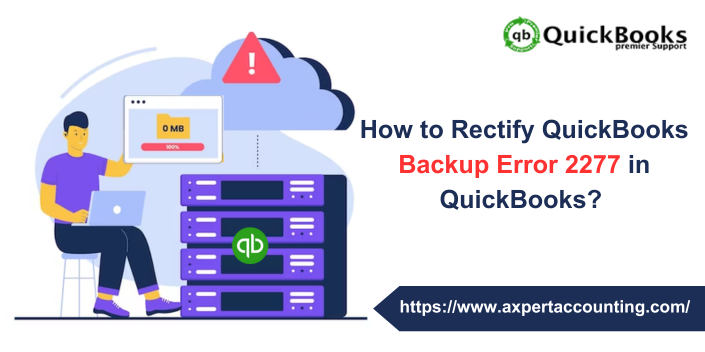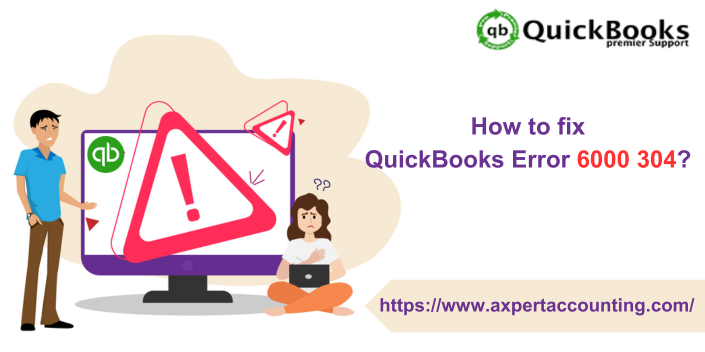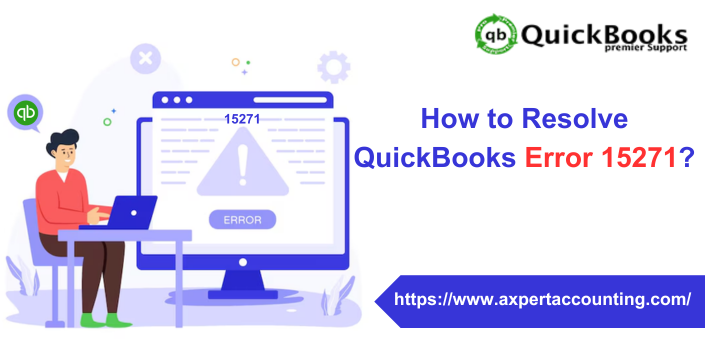Performing various activities on QuickBooks are often interrupted by some or the other technical error. In today’s article, we are going to talk about QuickBooks error code 1723. This error is seen with an error message that states “There is a problem with this windows installer package. A DLL required for this install to complete could not be run”. The user can face such an error when working on QuickBooks software or when the windows installer is damaged. To know more about QuickBooks error code 1723, its fixes and the causes make sure to read this article till the end. Or the user can also contact our tech support professionals for any sort of further tech assistance.
Related Article: How to Resolve QuickBooks Error 1722?
Why such an error occurs?
The QuickBooks error code 1723 is often experienced by the QuickBooks users due to the following reasons. Let us have a look:
- One of the basic reasons can be damaged installer package
- Also, if the setup file is damaged
- Moreover, if the temp folder permissions aren’t configured in a proper manner
- The user can also experience such an error if QuickBooks files in the installer are missing
- Another trigger can be if the system configuration is not met by the QuickBooks

Methods to follow to fix the error 1723
One can perform the below stated steps to successfully fix the QuickBooks error code 1723.
Procedure 1: Change the permissions of the windows temp folder
- The very first step is to press windows key
- After that enter in temp in the search bar
- Now, open up the windows temp folder on the screen
- If the user is using Microsoft windows 10, 8.1, 8, then he/she needs to head to the home menu in the menu bar of the windows temp folder and click on properties tab
- For the windows 7 users, head to the organize drop down and click on properties tab
- The user should look for the security tab
- Once done with that click on the same and hit edit tab
- Search for windows username and then highlight it
- The user should ensure to put a checkmark against full control in the allow column
- Once done with the steps above double click on the ok tab twice
- Complete the process by reinstalling QuickBooks
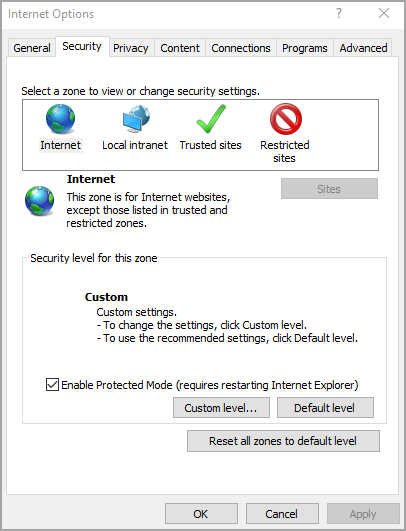
Procedure 2: Run QuickBooks component repair tool
Running the QuickBooks component repair tool can fix the issue up to certain extent. The steps to be followed here are as follows:
- The very first step is to rebuild the .NET framework
- Once done with that reconstruct the Microsoft msxml manually
- At the end of the process, the user should end the tasks with the help or under the guidance of the IT professionals
Procedure 3: Use system file checker tool
- In this process, the user needs to click on to the start tab
- Furthermore, enter in command prompt in the search bar
- The user should then right click the command prompt
- After that go for run as admin, as the admin, in case required to enter the password
- The user should enter in SFC/scannow in the command prompt window
- Also click on enter tab
- The system file checker tool will scan and repair the corrupted files
- The end step is to check if the error is resolved or not
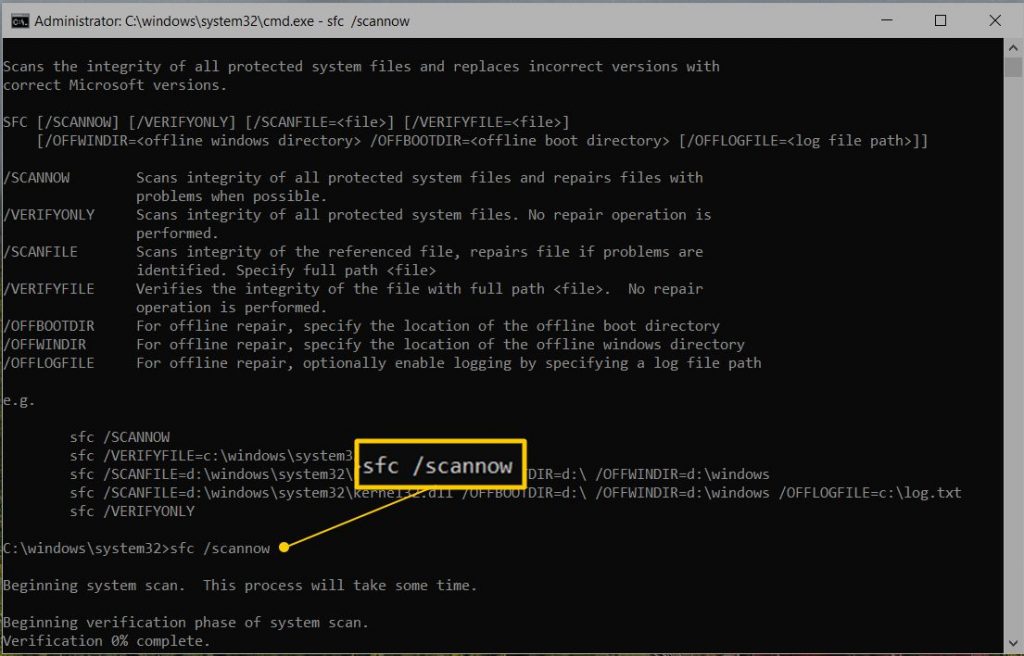
Procedure 4: Use QuickBooks install diagnostic tool
- The user should download the install diagnostic tool from the intuit website
- After that save the QBInstall file that would be a .exe file on the desktop
- In case there are any opened programs, the user will have to close them
- Once done with that, run the downloaded .exe file. This might take some time upon the internet speed and pc’s performance
- When the tool is installed, the user will have to reboot the system and ensure that the components have been updated
- Complete the process by checking if the issue is resolved or not
Read Also: How to Solve QuickBooks Payroll Error 17337?
Final Words….
Can’t find an ideal solution in the above list for QuickBooks error code 1723? Well, not an issue anymore, we are here to rescue you. Simply connect with our QuickBooks Premier Support experts using our QuickBooks support line i.e. ++1-844-719-2859. Our accounting professionals and CPA’s will ensure that none of your queries remain unanswered.