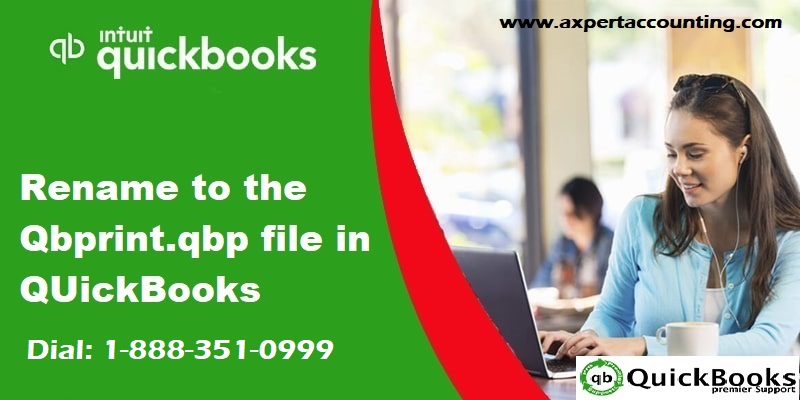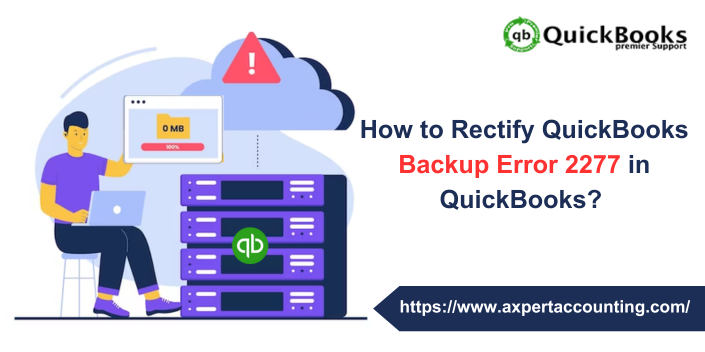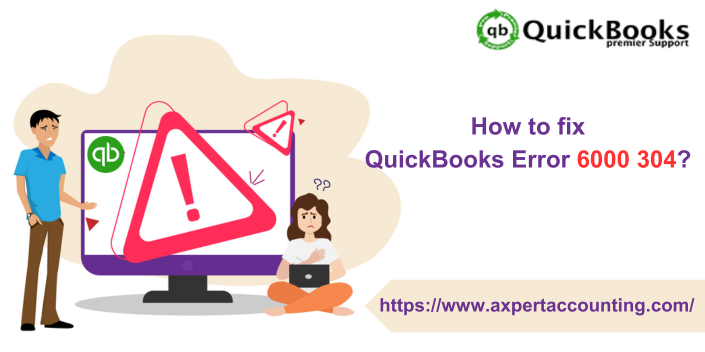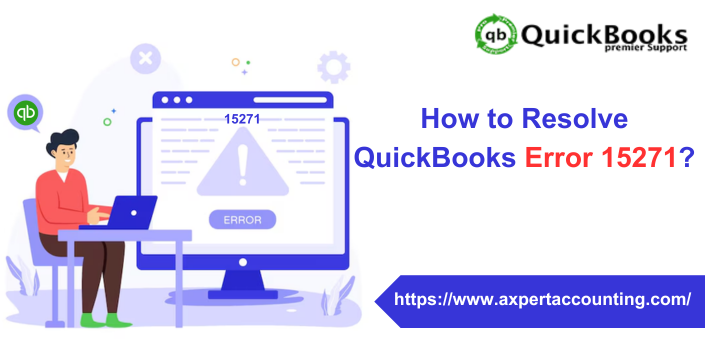Are you trying to cope up with any sort of error in QuickBooks? The user might face issues especially when printing transactions or reports in QuickBooks. Well, in all these situations, rename QBPrint.qbp file is expected to fix the issue. Talking about the QBPrint.qbp file, it contains information about printer set up and customization of the forms. It also contains the data line for each form in QuickBooks. The Qbprint file has separate lines for different QuickBooks transactions like invoices and journal entries. When the user prints a form, QuickBooks desktop pulls the form settings from Qbprint.qbp and also uses them to print the form.
The changes made on the printer setup window or the print one form window reflects on the QBprint.qbp file. If the user renames the QBprint.qbp file, then QuickBooks create a new file from default settings. All the customized settings might get lost. The user is recommended to rename the file, as the user can rename the old file and recover the custom settings. If you are also looking for the process to rename the QBPrint.qbp file, then read this post carefully till the end. In today’s article, we will be talking about the entire process to rename the QBprint.qbb file. However, if you need any further technical assistance then you can get in touch with our QuickBooks professionals.
You may see: How to Resolve the Network Issues with QuickBooks File Doctor test Results?
Steps to Renaming the QBPrint.qbp file automatically
The user can rename the QBprint.qbp file automatically, by downloading the QuickBooks tool hub and then run the QuickBooks print and PDF repair tool. These tools will automatically rename the file.
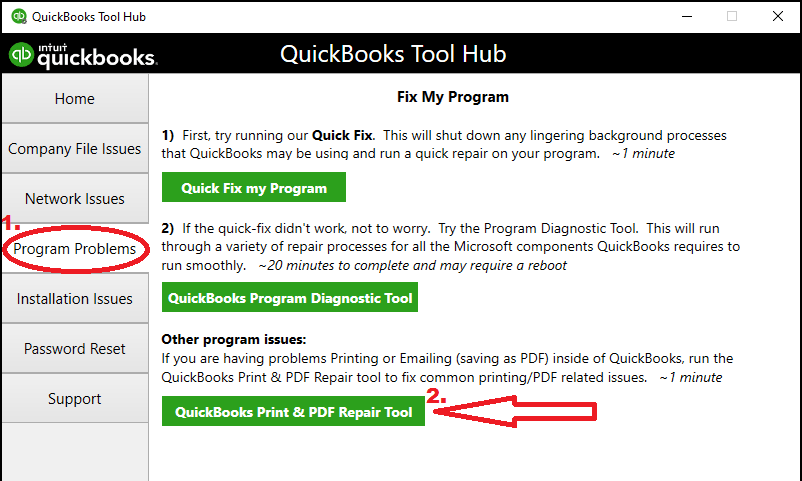
You may also see: How to Resolve QuickBooks Error qbwc1039?
Steps to Renaming the QBPrint.qbp file manually
The user can rename the QBprint.qbb file manually, by carrying out the steps below:
- The user needs to locate the QBPrint.qbp file
It is recommended that the user might need to display hidden files and folders or search for files using Windows to find the files:
- Windows 10, 8.1, 8, 7 and Vista: C:\ProgramData\Intuit\QuickBooks20XX
- Server 2008 and server 2012: C:\Program Data\Intuit\QuickBooks year and C:\Users\**remote user**\AppData\Roaming\Intuit\ YEAR VERSION\TSPrinterSettings
- After that, the user needs to right click the QBprint.qbp file for QuickBooks version and then choose rename
- The user is then required to add a word old to the file name
- And also, open QuickBooks desktop
- Followed by selecting printer setup from the file menu
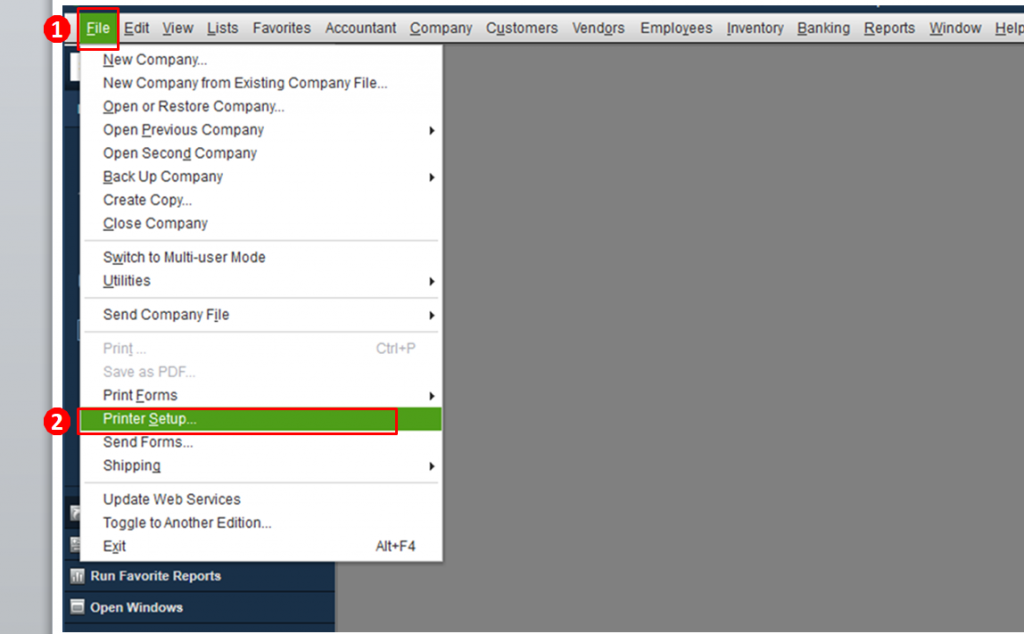
- Also, select any transaction in the form name list and choose OK. Also, the user is supposed to create a new QBprint.qbp file
- The last step is to try opening and print any transaction
See Also: Move your QuickBooks Desktop file to QuickBooks Online
Winding Up!
We conclude the article over here, with the hope that the above stated information might help you in renaming the QBPrint.qbp file in QuickBooks. However, if you have any query, or if you need any assistance, then feel free to call us anytime at +1-844-719-2859. We are a team of QuickBooks desktop support experts and certified professionals, who work round the clock to provide the best possible support services.