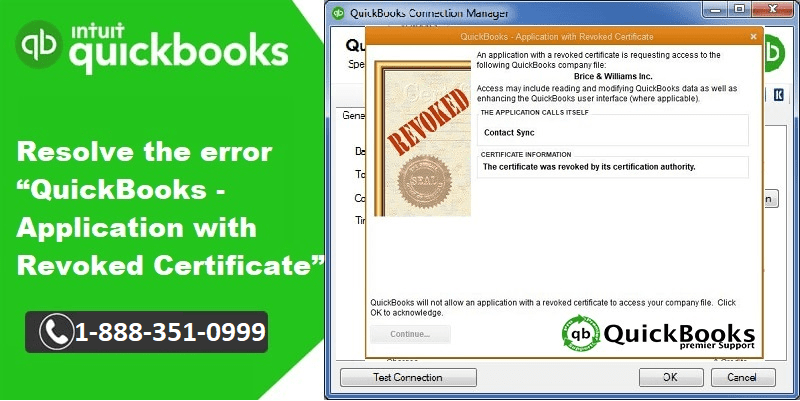Are you facing the error QuickBooks – Application with revoked certificate? Well, if yes, then need not to worry, as today we will be unleashing the process to fix the QuickBooks – application with revoked certificate in QuickBooks desktop. This error is usually encountered by the users at time of syncing QuickBooks with a third-party application. The user might also face this issue when the QuickBooks connector requires an update or the third-party digital certificate expired.
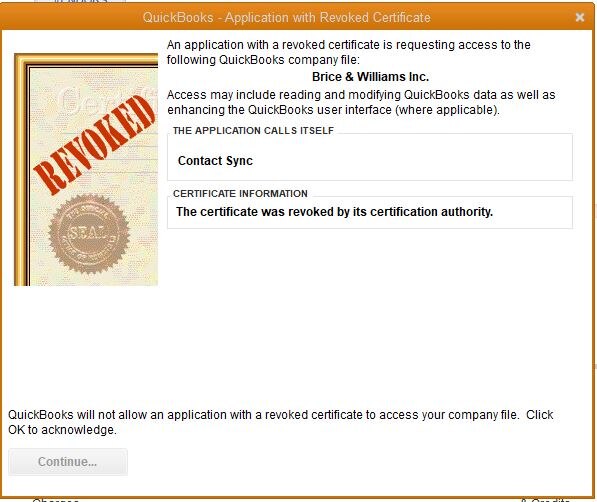
Today’s article will brief you with the entire process to fix the QuickBooks application with revoked certificate error. However, if you have any query, or in case you need any sort of technical assistance, then do not think much in calling us at any point of time. Our experts and certified professionals will ensure to provide the best possible support services. Make a call at our number i.e. +1-844-719-2859, and leave the rest on our team.
You may read: How to Fix QuickBooks Error Code Skipped-111?
Solution to Fix the QuickBooks Application with Revoked Certificate Errors
The steps involved in the process to fix this error are as follows:
Step 1: Check if the QuickBooks web connector is up to date
- The user needs to look for the web connector from the Windows start menu and then choose open option
- After that, look at the top bar of the Web connector window, in order to see the version number, which will be 2.3.0.36
- In case the user needs to update it, then the user can download and install the latest web connector version
It should be noted, that we recommend you to consult an IT professional, if you are unaware of technical aspects.
Step 2: Identifying if the third-party digital signature is valid
- The user needs to right click the application icon and then choose the open file location
- And then, right click the application extension, like the ApplicationName.exe and then choose properties
- Also, move to the digital signatures tab
- Followed by highlighting the name of signer and select details in the signature list
- Now, click on the View certificate option from the general tab
- And also, look at the valid from dates. In case the digital signature date expired, the user needs to ask the IT professionals to get the latest certification for the third-party application
- The last step is to select OK to close the window.
See Also: How to Fix QuickBooks Web Connector Error QBWC1085?
Conclusion!
The error QuickBooks application with revoked certificate might be fixed, once you have followed by the steps above. We expect that the above solutions and steps might be enough for resolving this issue. But if in case the error continues to trouble you, then do not think much in contacting our QuickBooks premier support team at any point of time. You can call us at our toll-free customer support number i.e. +1-844-719-2859, and our experts and certified ProAdvisors will provide you with the best possible support services immediately.