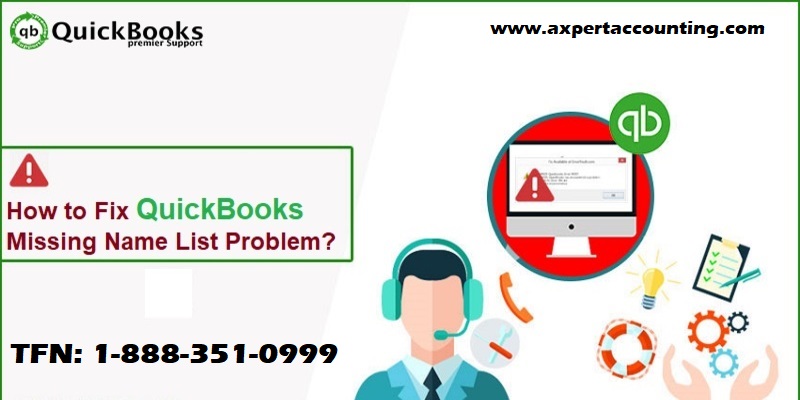Learn how to fix Missing name list problem in QuickBooks desktop:
QuickBooks is one of the finest accounting software, as it eases the bookkeeping and accounting processes. The only drawback of this software is the error that the user might stumble upon while working on it. In today’s article, we will be talking about the QuickBooks error code missing name list problem. In case the user notices the names, items, or accounts missing or blank in several areas of the QuickBooks desktop, then in that case there is a need to resolve the possible data damage. QuickBooks uses several lists to help track transactions and other business activities, which includes: Customers, vendors, employees, items, accounts.
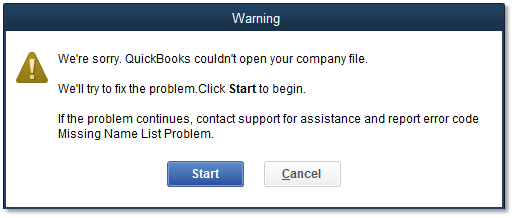
If you are interested in knowing the process to fix Missing Name List Problem in QuickBooks desktop, then make sure that you read the post carefully till the end. Or you can also get in touch with our support and ask them to provide you with the best possible support services and fix the error on your behalf.
You may see also: How to fix QuickBooks Error code 6190 and 816?
Brief into QuickBooks error code missing name list problem
The missing name list error code is often seen if a name is missing from the QuickBooks list of names. The most common lists where the name is missing is the customer, vendor, or other names list. This is basically a QuickBooks internal database error that causes QuickBooks to fail while opening the data file. This error can be resolved by carrying out a couple of steps, which will be discussed later in this post.
The user might notice the names, items, or accounts missing or blank in several places in the company file, which includes:
- Reports
- Transactions
- Centers
Solutions to fix the QuickBooks Missing name list problem
In order to resolve the missing name list problem issue, the user can opt for a couple of measures discussed below. Let us have a look:
Solution 1: Download and run QuickBooks tools hub
QuickBooks tools hub helps in fixing common errors. The user shouldn’t use the QuickBooks file doctor on a file that has recently been inbuilt. If the company file has been rebuilt since the user started noticing the missing names, the user will need to restore the backup made prior to the rebuild.
- The user needs to open QuickBooks and the company file
- After that, the user needs to press the F2 key and also open the Product information screen
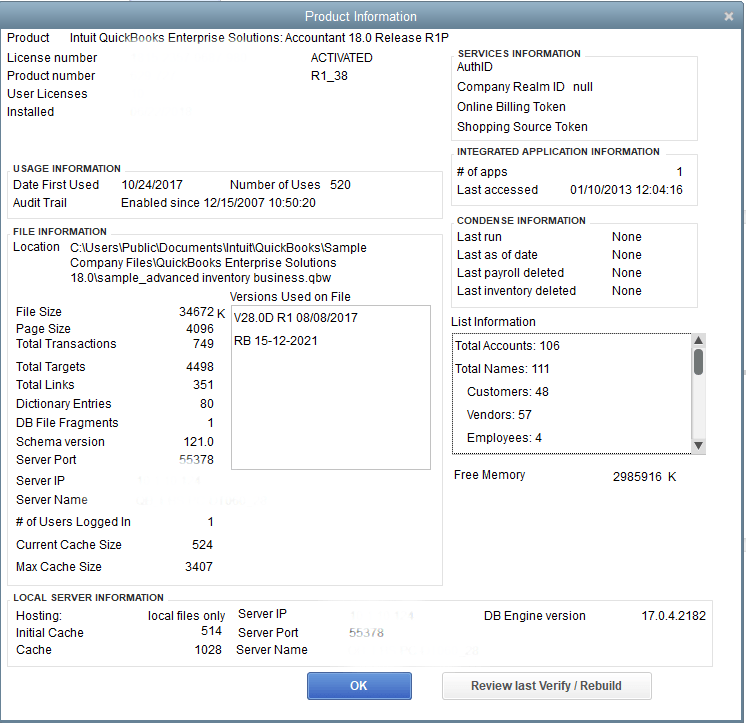
- Moving ahead, on the versions used on file section, the user needs to look for RB which shows when the file was rebuilt
After the user has determined the rebuild date and time, he/she is supposed to restore the backup made just prior to that rebuild. In case the user is unsure when the backup file is located, then the user needs to refer to display hidden files and folders or search for files using windows for help in searching .qbb file on the system.
In case the user is unable to spot the RB in the versions used on file list, then the file has not been rebuilt and the user can continue with the steps below:
- For this, the user needs to run the QuickBooks file doctor from the QuickBooks tool hub
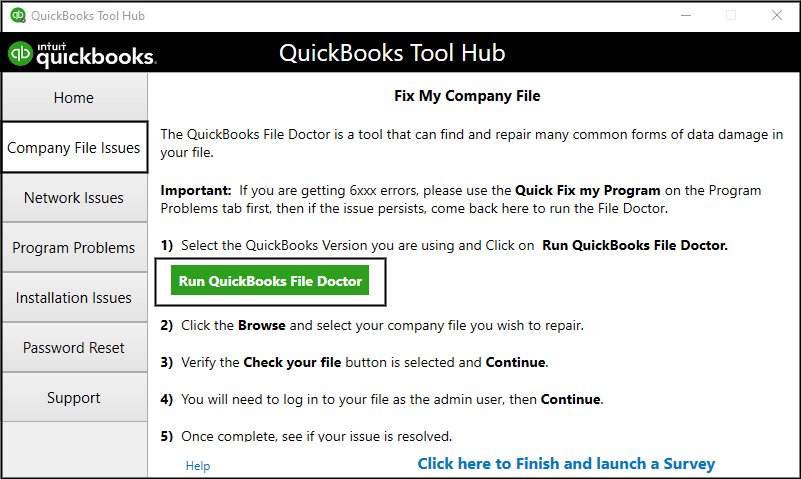
- And then, follow the on-screen instructions that are seen in the tool
- The user will have to restore a backup or contact support if the tool cannot fix the issue.
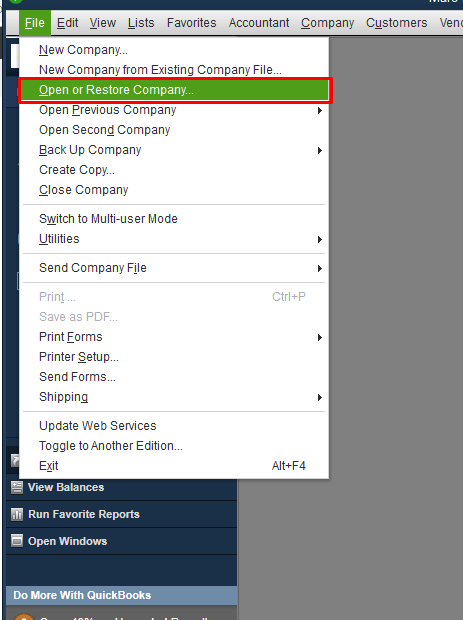
In case the tool is unable to fix the issue, then an error would be seen:
Read this Also: How to Write off bad debts in QuickBooks?
Solution 2: Namelist-rebuild
The tool is unable to fix the issue, then the user will have to opt for the best solutions from below:
- The very first option is to restore a backup company file
- And then recover the lost data with QuickBooks auto data recovery
- After that send the company file to the data recovery team. In order to request data recovery service from intuit data services, the user can contact the technical support team
- Finish repairing the data of the tool fixes the issue
- The user will have to verify the information being restored. And also check the address details of customers, vendors, employees, and other names
- After that try to resolve the data damage on the company file
Solution 3: Alternate solution
The last and the easiest solution is to restore a previous backup and then re-enter transactions into the file to make it current. It is not always an optimal solution, as the backup could be a few days old and the volume of the transactions might not make this option feasible.
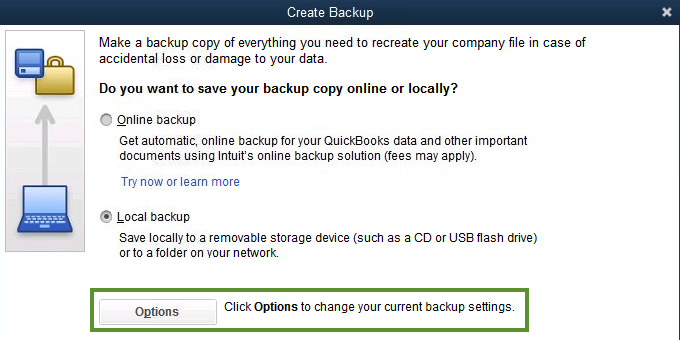
Also See: Steps to track customer transaction Workflows in QuickBooks desktop
Conclusion!
That is all you need to know in order to fix the QuickBooks error code missing name list problem. However, if the error persists, even after following the procedures above, then in that case you can feel free to contact our QuickBooks premier technical support team via our toll-free number i.e. +1-844-719-2859. Our experts and certified team members will help you in resolving the issue with much ease.