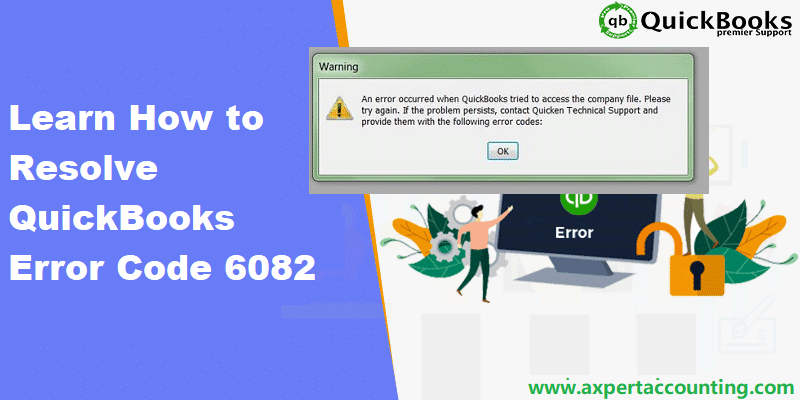QuickBooks error 12157 is a part of error 12000 series error, and is often seen due to web connectivity problems in the windows operating system with Microsoft Win32 internet or also known as WinInet API. QuickBooks accounting software uses API to run Internet protocols easily mainly FTP, HTTP, and Gopher. This error code can be experienced, when downloading or setting up updates with the software. As a result of this error, the user might not be able to complete updates and also you might face problems for the present version as future updates do not come to the system. Going through this post till the end would help the user in fixing the error code 12157 successfully.
However, if for some reason the user isn’t able to deal with the issue and need any sort of technical assistance, then in that case contacting our QuickBooks support team at +1-844-239-3583. We are a team of technically sound QuickBooks professionals, who work round the clock to provide immediate assistance.
See Also: QuickBooks Time Login Issues: How to Resolve
What leads to QuickBooks Error 12157?
There can be couple of reasons causing QuickBooks error 12157:
- The user can end up in such an error if the system has multiple QuickBooks installed
- Or if the internet and security apps crop up at the time of updating the QuickBooks desktop software
- Another reason can be if the date and time is not configured correctly
- Or if there is any restrictive setting of firewall or internet security applications
Read This Also: How to Fix QuickBooks Error 80070057 While Opening a Company File?
Methods to fix the QuickBooks Error 12157
The user can try performing the below set of procedures to successfully fix the QuickBooks error code 12157:
Method 1: Add QuickBooks and its additional processes to the exception of firewall
In certain cases, firewall or internet security settings might not be configured in a proper manner;this is where the user will have to ensure that the ports 80 and 443 are active. The user will have to access the below files:
- QBDBMgrN.exe
- QBGDSPlugin.exe
- QBLaunch.exe
- QBServerUtilityMgr.exe
- QBW32.exe
- QuickBooksMessaging.exe
- AutoBackupExe.exe
- Dbmlsync.exe
- DBManagerExe.exe
- FileManagement.exe
- FileMovementExe.exe
- IntuitSyncManager.exe
- QBCFMonitorService.exe
- QBDBMgr.exe
Method 2: Change the internet connection settings
- The very first step is to Open QuickBooks
- The next step is to visit the help menu
- After that choose the internet connection setup
- Select use my computer’s internet connection settings, so as to establish a connection when this application accesses the internet
- The next step is to click on to the next tab
- Move to the advanced tab
- Choose the restore advanced settings tab
- The user should click on ok tab and then press done
Read Also: How to Rectify QuickBooks Error 1327
Method 3: Restoring the system
- The user needs to first click on to the start the system option
- After that log in as the system admin
- Click on start to find and click on to all applications, accessories, computer tools, and later on hit the system repair tool
- After that click on restore point and after that hit next tab, and also choose the advanced system to restore the point
- The next step is to click on next tab and also on the confirmation window
- End the process by rebooting the system
Method 4: Reset the system’s date and time
- The user might have to head to the clock on the right bottom of the system’s screen
- And right click on the same
- After that choose the adjust date and time option that appears on the screen
- The next step is to specify or select the current date, along with the current time
- The user will then have to close the screen.
- Click on ok tab, after the date and time is configured to the current time.
- Now, close the QuickBooks accounting software
- Reopen the QuickBooks tab
- At the end of the process, run the QuickBooks update again and check whether issue is rectified in a proper manner.
You may also like: How to Fix QuickBooks Update Error 15223 ?
Conclusion
Once the user performs the steps discussed above, it becomes easy to deal with QuickBooks error 12157. However, if the error disturbs even after performing the steps above, then in that case talking our QuickBooks Pro support professionals using our toll-free number +1-844-239-3583 is recommended. We are a team of technically sound professionals, who work to provide the best possible solutions to all QuickBooks related issues.