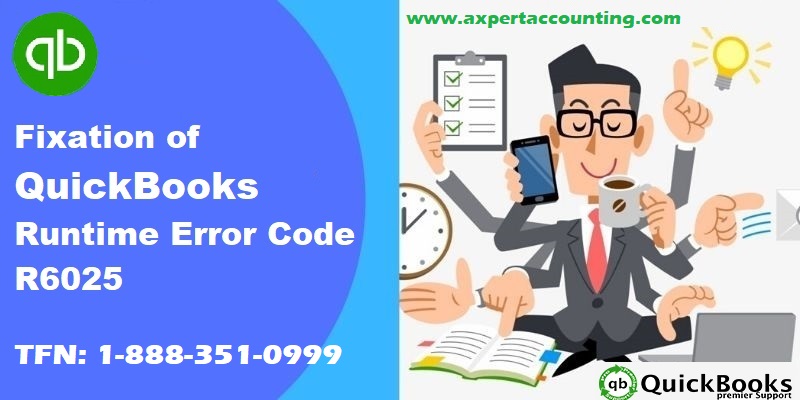Runtime error is generally seen when the user tries to open or close the QuickBooks desktop. In this article, we will be discussing in detail about runtime error R6025 in QuickBooks. This run-time error is usually seen with a pop-up error message that states “Program: C:\Program Files\ Intuit\ QuickBooks 2005\ qbw32.exe”.
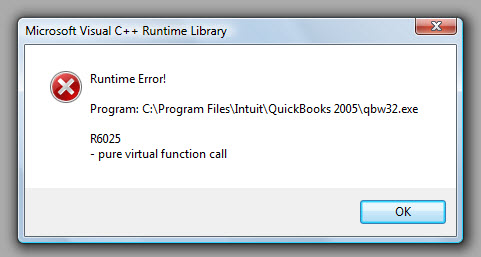
Tackling this error is pretty much easy, once the below stated set of steps are implemented in a proper manner. Thus, if you are interested in knowing the causes, along with the secret steps in correcting runtime error R6025 in QuickBooks. Or you can also contact our team professionals, in case you don’t want to fix the error on your own.
Read it also: Upgrade to newer versions of QuickBooks Desktop
What leads to QuickBooks runtime error R6025?
Well, the runtime errors can be seen when the user tries to open or close QuickBooks software. The main reason responsible for this error can be:
- The main reason can be if the browser runs with a script error.
- Also, if there are special characters in the listed items.
- Or use of 32 or less characters to create a company or vendor file name.
Preventions of the runtime error R6025 in QuickBooks
The user can try preventing the error by following certain precautions:
- Removing special characters is always suggested to prevent the runtime error.
- Also, the user should ensure that the character limit is followed while giving a name to company file or customer/vendor.
- And also ensure that the browsers do not run with the scripts on.
See this also: How to Fix QuickBooks Error Code 392?
Methods to follow for fixing the QuickBooks runtime error R6025
The runtime error R6025 in QuickBooks can be rectified using specific procedures. Let us explore each of the procedures one by one and try fixing the issue:
Process 1: Clean installation of QuickBooks
The very first methods can be to clean install in QuickBooks QuickBooks using the below steps:
- The very first step is to press Ctrl + R and open the run command
- After that, type msconfig in the search window and then click on the enter tab
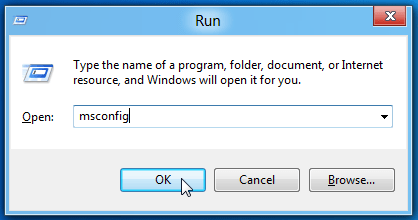
- The user is then required to click on general tab and also hit the selective startup tab.
- The next step is to click on load system service
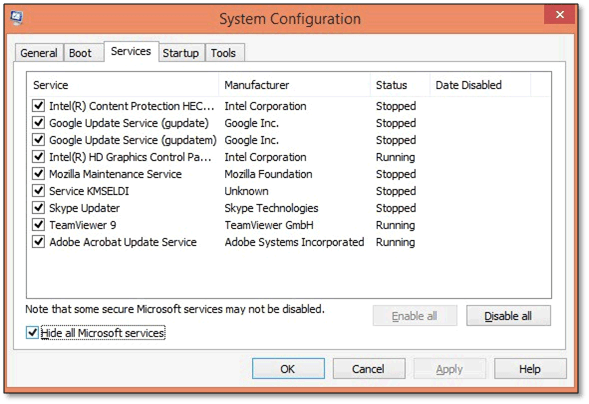
- And in the service tab click on hide all Microsoft service
- Once done with that verify services and choose windows installer checkbox and click on ok tab
- Also, unmark hide all Microsoft service
- The user should also check windows install and restart tab
- And reinstall QuickBooks desktop
- When it is installed successfully, move to the normal setup
You may read also: How to Fix QuickBooks Wont Open Error After Windows Update?
Process 2: Make use of the QuickBooks install diagnostic tool
One can try fixing the issue by using QuickBooks install diagnostic tool.
- At first, the user should login as admin.
- And download and run QuickBooks install diagnostic tool.
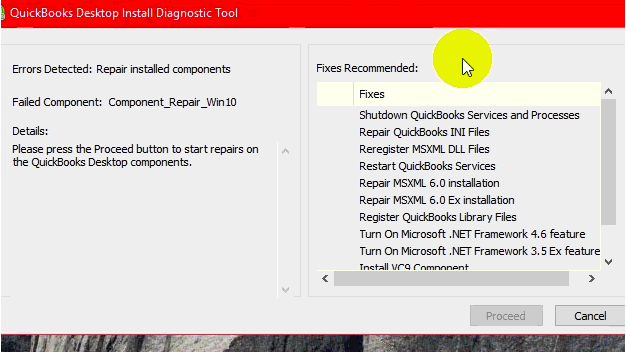
- Reboot the system as the process ends.
Process 3: Downloading the windows update
- The user is required to login as system admin.
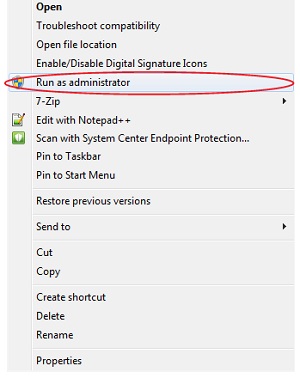
- Also, click on windows icon and search for update.
- The user is then required to press Windows and R key to run window.
- Further, type windows update and press enter key.
- Wait till the update process ends.
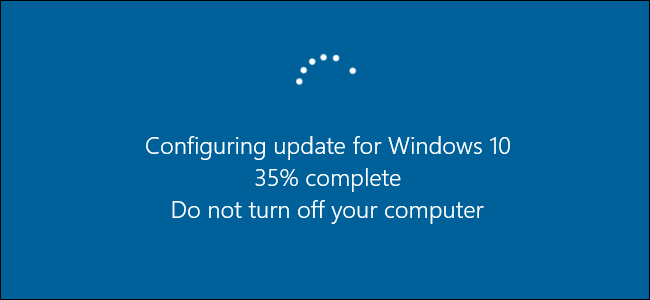
- And follow the instructions on the screen and reboot the system.
- The last step is to open and run QuickBooks. And if the error isn’t fixed, then contact professionals.
Conclusion!
We conclude it over here, with the hope that the reader might be able to tackle the runtime error R6025 in QuickBooks desktop successfully. However, if you are still facing the same issue again and again, then feel free to connect with our QuickBooks desktop support team professionals at +1-844-719-2859, and let our experts work on your behalf and resolve the runtime error R6025 for you.